Affine Alpha is on the way
Affine, a cross-platform, open-source markdown editor, is fast approaching its Alpha release
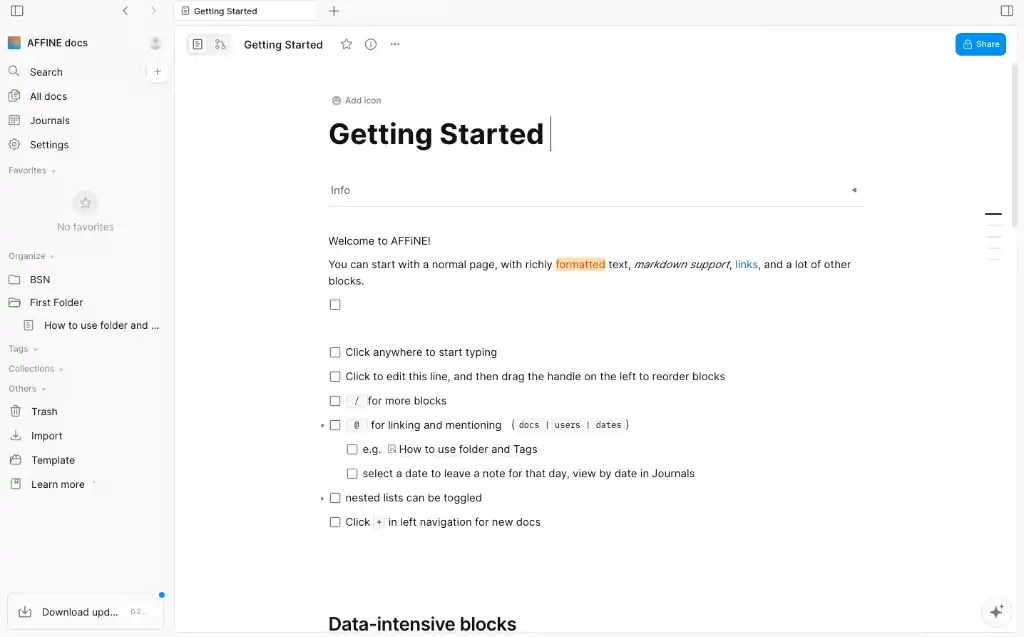
Affine describes itself as ‘a next-gen knowledge base and open-source alternative to Notion and Miro’, but access to the Alpha has yet to be released.
Affine says:
In order to be able to carry more complex functions in future development while maintaining the stability of AFFiNE, our development team decided to refactor the project and standardise the code structure. The new version of AFFiNE Alpha will provide a more stable experience for users and a more organised structure for developers.
Secondly, the refactoring also saw a lot of changes to the design of pages. To a certain extent, a good UI design solution makes the user experience more fluid. In previous versions, users have been confused by the design of the pages. Our product and design teams have held many meetings and long conversations about these issues and have come up with a more user-focussed design for AFFiNE Alpha. The aim is to give users a better visual effect and operating experience.
The advantages are:
This rebuilt AFFiNE will provide users with a smoother editing experience and a more stable system environment. We will ensure a more focused creative environment for our users. Markdown was also a key focus of this refactoring. We have improved the Markdown system and overcome some previous typographical issues. For the Markdown syntax system, we also consider how 'deletion' and 'secondary editing' can be implemented, while ensuring that the style is aesthetically pleasing.
By collating user feedback, we have also learnt that there is a strong demand for dark mode.
Markdown is quite easy to use, apparently:
Markdown presents a fast, efficient and standardized way to edit and format text. You can evoke your required text style directly through a specific identifier, without the need to select function keys with the mouse. This way of editing can greatly increase the speed of the user's work and allows them to focus on the content.
Markdown is actually quite simple to use, and in layman’s terms, you can also think of Markdown syntax as a shortcut. The following list shows the Markdown syntax supported by AFFiNE Alpha.
Further support planned:
In our previous release import/export features were limited to .affine files and in user feedback many users have commented that the import/export features need to be more flexible. As we continue to consider what formats to natively support, the current release boasts export support for both HTML and Markdown file types in this version. With greater support coming in future updates.
The major drawback of using Affine – for me anyway – is it’s reliance on AI. But that can be disabled. If you trust it, that is. I tested it on a bunch of past notes that were useless to me and did not contain anything personal:
To disable the AI function, go to:
- Settings > Editor > Affine AI and disable and reload
While you’re at it, go to Settings > About AFFINE and disable Telemetry. This feature allows Affine to collect data on how you use the app. Might as well be on the safe side.